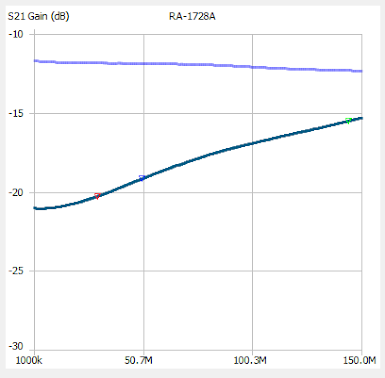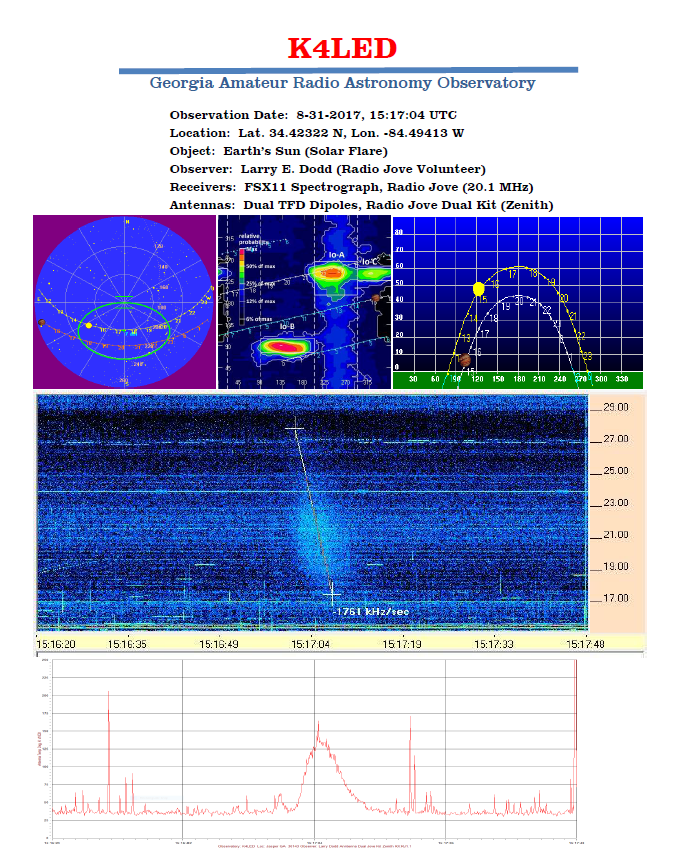I published this article on my website over 20 years ago. Richard Flagg AH6NM should be listed as a co-author as he provided much of the logic.
Many radio astronomy related formulas use the effective aperture(Ae) as a parameter, Using Ae will, for example, give a direct theoretical value for the power available (P) at the antenna
terminals from a source of known flux density (S) by the simple relation P = S * Ae.[1] For horn antennas and dish antennas, Ae is typically between 70 and 50 percent of the physical area of the opening. What do we do when our antenna is not one of these types and instead is comprised of a collection of wire or tubing elements such as we have with dipoles and Yagi arrays?
You can still assign an effective aperture to these types of antennas because the aperture is directly related to the gain, G, of the antenna. The gain of an antenna is the ratio of the power received from a source in a given direction to the power received by a fictitious isotropic antenna that receives power equally from all directions. The gain of an antenna can be calculated using antenna analysis software such as EZNEC, taken from a manufacturer's spec sheet, or even measured directly using a far field transmitter.
For our simple example lets use our dear friend the half wave dipole antenna. A dipole has a gain of 2.14 dB over the isotropic antenna. This is equal to a power ratio of 1.63. This is well
known but can be calculated again if you wish using the formulas from most antenna texts. We plug this into the formula relating Ae to G.
Ae = (G*L^2)/(4*Pi)
Where L is the wavelength of the frequency of observation in the same units as Ae. Thus the frequency is important to the conversion. Thus at 50 MHz, (L = 6m), for example, the dipoles
Ae is:
Ae = (1.63*6^2)/(12.57) = 4.7 square meters
It was pointed out to me that "the effective area of a dipole is 0.13*L^2 which is almost the same as the product of (L/2)*(L/4) = 0.125*L^2 - so the effective area of a dipole is an area half a wavelength long (the length of the dipole) times a quarter of a wavelength wide - more or less."[2]
Doing the calculation for a 144 MHz dipole we get roughly 0.5 square meters. So we see our aperture falling off quickly at higher frequencies due to the squaring of the wavelength in the formula. To achieve a constant Ae at higher frequencies we must increase the gain of the antenna by, for example, adding more elements.
As a last example, assume you have a 432 MHz Yagi antenna with a specified gain of 7 dB over a dipole (an often used way of specifying antenna gain in the literature). Since the dipole
has 2.14 dB of gain over the isotropic antenna, your antenna would have 2.13 dB + 9.14 dB = 11.27 dB of gain over the isotropic, but remember our formula above specifies G as a simple power ratio, so you must first convert from decibels to this form. To do this you divide first by 10 to get 1.127 and then take the antilog (10^1.127).This equals a power ratio of 14.4. The wavelength (L) = 300/432 = 0.694 meters. Now we can plug into our formula:
Ae = (14.4*0.694^2)/12.57 = 0.55 square meters.
[1] This grand simplification assumes 100% antenna efficiency and refers to the power from the stated source only. In practice there will be other contributions to actual power measured at the antenna terminals such as other sources within the field of view, side lobe contributions, and the physical temperature of the antenna.
[2] Personal correspondence from Richard Flagg.
______________________________________________________