Radio Jove observers from Canada to Mexico will be watching the great 2017 eclipse at at 20.1 MHz. We will be looking for changes in the galactic background radio emissions. This is different from most other eclipse/radio experiments that will be occurring. Those efforts mostly will be looking at artificial radio signals (transmitters) reflecting from the ionosphere. Not us. We picked a target made harder by the fact that we will be looking at a quiet part of the sky.
Radio Jove – Solar Eclipse Instructions Checklist
2. Equipment
a. Receiver tuned to a clear frequency (near 20.1 MHz) and working properly
b. Antenna Setup – Dual Dipole (No phasing cable) or Single Dipole
c. Calibrator (optional but encouraged for better scientific results)
d. Windows Computer with Sound Card
e. Check the audio cable input to the computer – choose Line or Mic input
f. Software – Update Radio-Skypipe Pro (to version 2.7.28 or later)
i. Set ALL Identity Info (under Options menu)
1. Give a useful Local Name (this is your Station ID name; e.g. MTSU or HNRAO)
2. Give receiver/antenna description in Notes (under Options menu)
ii. Set Meta-data (under Options/Misc, click Radio Jove MetaData) to give antenna information. Example Description: Jove Dual Dipole; Beam Azimuth: 180; Beam Elevation: 90; Polarization 1: Linear
iii. Check Tools/Mixer (Input sound settings) – select the correct sound card input (Line or Mic)
iv. Calibrator – run Cal Wizard to calibrate your system to Antenna Temperature (if possible do a daily calibration)
v. Timing – Check computer clock for accuracy. Run Atomic clock if needed.
vi. Timing – Record ALL data in UT time
3. Site and Safety Check – check for power lines and other potential hazards
4. Data Collection
a. Collect data for August 19 – 23, 2017, or longer if possible
b. Collect a minimum of 6 hours each day: Set start/stop time for 3 hours from 18:30 UT
c. 24 hr records are preferable
5. Data Analysis
a. Load data in Radio-Skypipe and view the full data record
b. Change Y-axis scale to 0 and 250 kK (for calibrated data)
c. Save record as an image file, preferably a JPEG
6. Data Archive
a. Login to the data archive: http://radiojove.org/archive.html
b. Upload the data record (.SPD file) and the JPEG image together

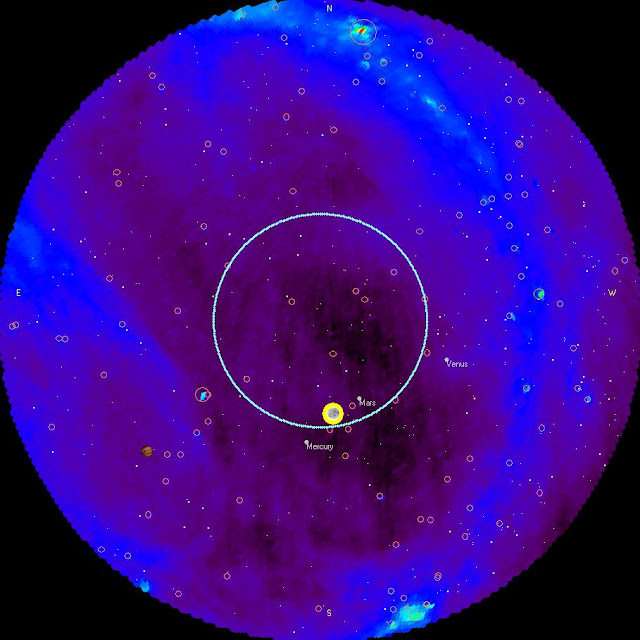



No comments:
Post a Comment